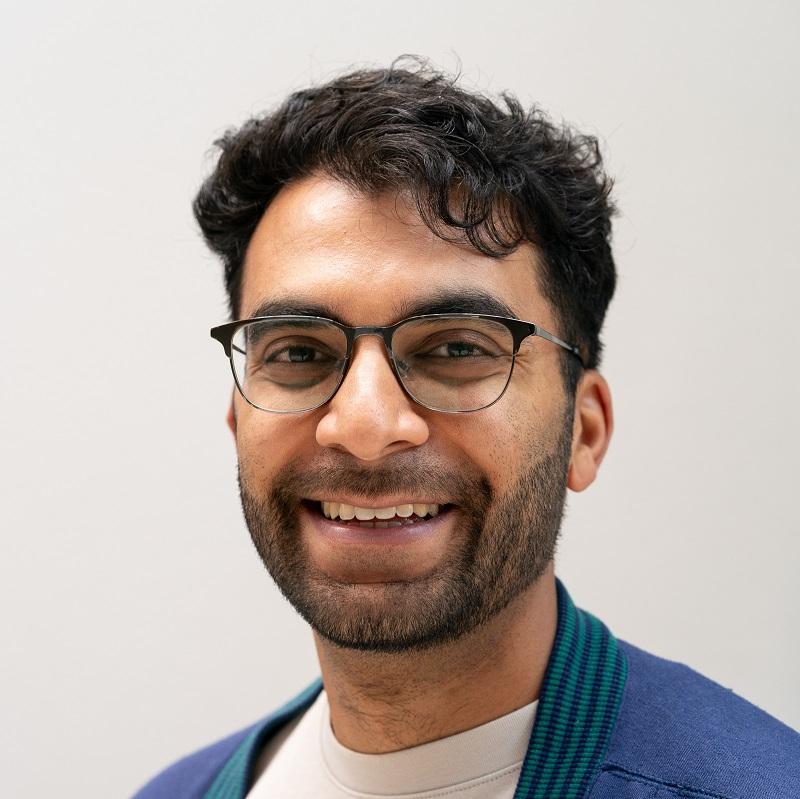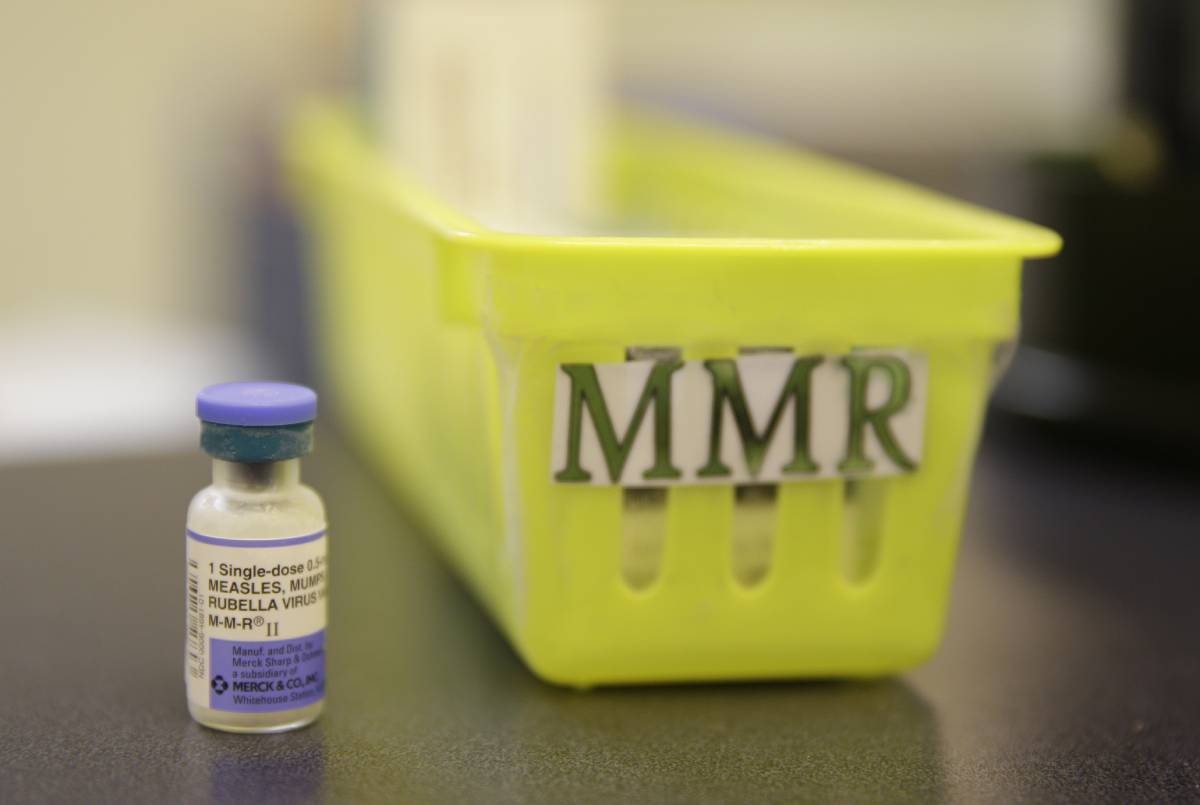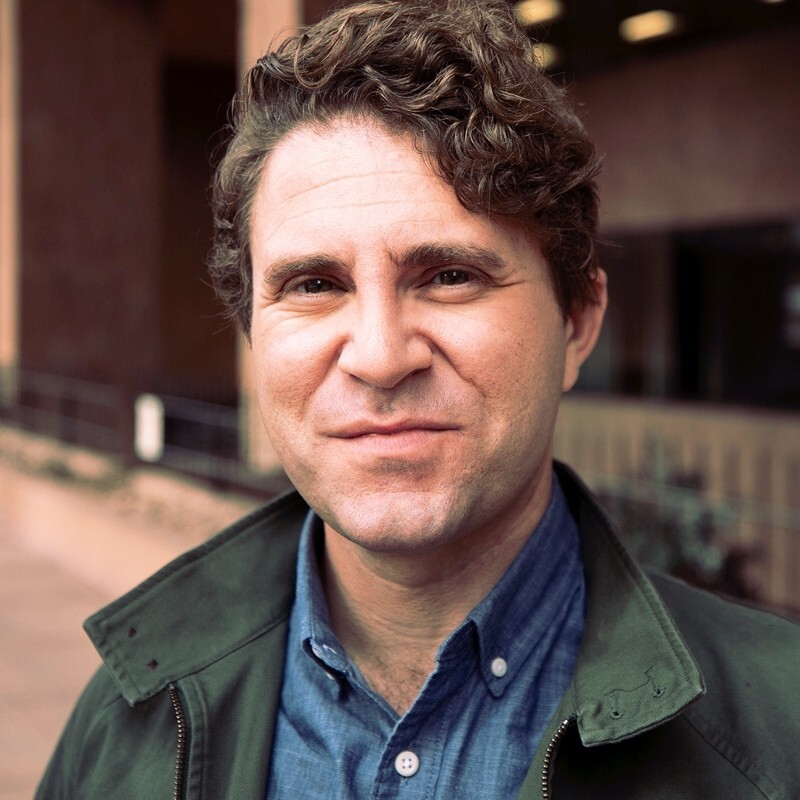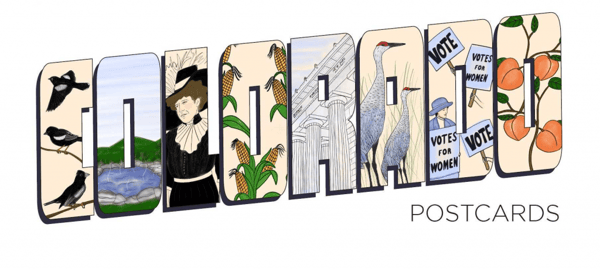Just over 1 million passengers are estimated to pass through Denver International Airport’s gates as Thanksgiving travel gets started in earnest. That’s a lot of people who will get the terminal shuttle train jingles stuck in their heads.
Familiar? Seeing as the sounds have hardly changed in the 20 years since the airport opened, it likely is. There are big fans of the soundtrack to DIA too; they’ve taken to Reddit over the years to share the audio to use as ringtones and cell phone alerts.
Who wouldn’t want that? So we asked DIA if they’re cool with it, and with their green light we're going to walk you through how to get it on your phone.
But as the train says, “Hoooollllldddd on please!” First, some history.

The Western-style guitar riffs and clanky piano are part of a sound installation called “Train Call,” by Denver-based artist Jim Green. Commissioned by the City of Denver Public Art Program in 1994 for $29,700, the original piece included 35 to 40 different chimes based off of traditional western folk songs like “She’ll be Coming ‘Round the Mountain.”
"The idea was partly to make it playful... just make it more friendly, and maybe more memorable,” Green says. “And I think that really was one of the main things that it did. And still does. Instead of just another sound, another command that you might hear on a train."
Even though DIA was the first airport Green worked with, he now has sound installations in terminals around the U.S. Thousands of people experience Green’s artwork daily, but not many know what they are hearing is art. He prefers it that way.
"In some ways, I like it that it's a mystery,” Green says. “It's another big part of the work that I do; I like the idea of mystery. But I guess, I do like it when people discover it sort of by themselves. They maybe would go a littler farther then, and more discovery would occur."
How To Add “Train Call” To Your Phone
NOTE: “Train Call” is copyright of Denver International Airport and can only be used for personal, non-commercial use.
Android: Chime | Doors Are Closing | Hold On Please | This Is The Terminal
Download the files to your computer by right-clicking on the audio above and hit “save.”
Connect your Android phone to your computer via USB.
If you’re working on a Mac, you’ll need to download this program to transfer files from your Mac to your Android.
Open your device’s storage and find the ringtones folder.
Drag the downloaded train audio file into the folder.
After it transfers, disconnect your phone.
Open your phone’s settings, open ringtone settings-- the train sound you downloaded should now be a ringtone option!
If you need more help, this is a good resource.
iPhone: Chime | Doors Are Closing | Hold On Please | This Is The Terminal
Download the files to your computer by right-clicking on the audio above and hit “save.”
Change the file extensions from .m4a to .m4r (this is the file that iTunes and your iPhone will recognize as a ringtone).
Open iTunes, and open your "tones" library.
Drag the new .m4r file into your iTunes "tones" library.
Connect your iPhone to your computer using its USB cable.
Once connected, drag the .m4r file from your iTunes "tones" library into your iPhone's "tones" library. The phone should start to sync
Once synced, eject your iPhone from iTunes.
Go into your phone's settings, then sounds, and select which alert you’d like to change -- the train sound you downloaded should now be a ringtone option!
If you need more help, this is a good resource.
Train jingles aren’t the only thing travelers can’t forget about DIA. There’s “Bluecifer,” the giant, red-eyed mustang that killed its artist. There are also wild birds hanging out at the gates. Or the massive, W-shaped Westin Hotel that now blocks the iconic view of the white peaks of Jeppesen Terminal.
In a few years, there could be climbing walls and zip lines.
And now when your phone rings, you’ll have a little piece of Denver International Airport with you, as a reminder of its wonderful strangeness.