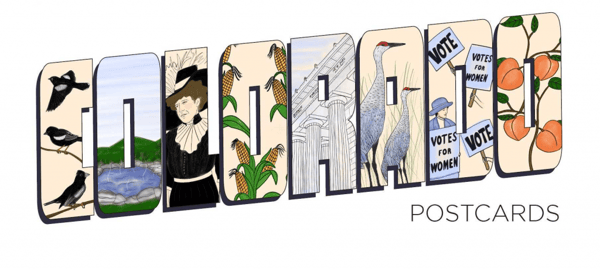Many teens say they think they’re on their phones too much and many of the parents we spoke to for our series Teens Under Stress said they weren’t sure how to help them manage their use. In schools, teachers, principals and other educators described similar struggles. The phone evaded their best attempts to understand and regulate its use.
So as part of our reporting, we asked people what they’d found that did help. Here’s what teens, parents, educators and experts had to say about regulating phone use.
How to know when it’s too much
Craig Knippenberg, the parent of a daughter in 8th grade and author of “Wired and Connected,” has been an advocate of stronger rules around children’s phone use. He’s a child and family therapist who has practiced for 35 years in Denver and an expert in adolescent brain development.
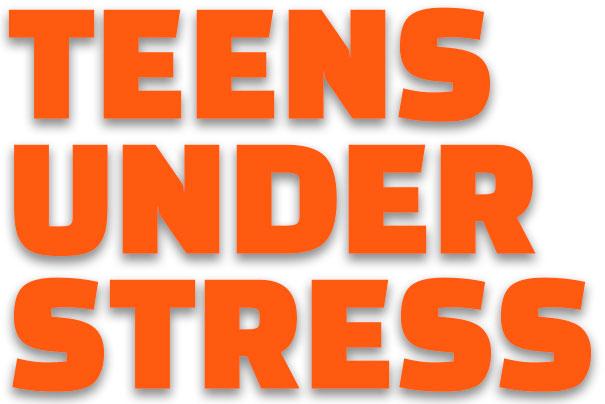
He says the first step is often identifying whether it’s time to cut back. He offered a few tips on how to do that:
- It is hard for my child to stop using screen media.
- When my child has had a bad day, screen media seems to be the only thing that helps him or her feel better.
- My child’s academics, activities or health are suffering because of electronics.
You can find his full list of tips for managing smartphones and electronic gaming here.
- Other experts also recommend keeping an eye on sleep patterns. If phone use is cutting into sleep, it may be time to intervene.
Tips for Teens
Check in and see how your phone is making you feel. If it’s mostly bad, take a step away, says Kyra Mangalik, a college freshman from the Denver area: “Consider the ways you use technology and really try to evaluate, ‘Is it actually making me happier?’” she says. “And if it is and if you're enjoying, you know, photo editing, Instagram, whatever, it's fine.” But she said teens need to be able to develop the ability to “notice when it becomes harmful and then being able to separate.”
Every once in a while, drop the phones, head to hinterlands, says Genevieve Emerson, also a college freshman. “Go for a walk, go for a bike ride,” she says. “Like there are great places around Denver and just in the whole state of Colorado.”
Limit screen time before bed and use an alarm clock, instead of a smartphone, to wake up, says Knippenberg. Some phones allow you to automatically stop notifications or shut down apps after a certain hour. Set it for 30-45 minutes before bed.

Tips for Parents
Model the kind of behavior you’d like your kids to emulate. Teens told us it was hard to take their parents’ chiding seriously when they saw their parents engaging in the same behavior. The rules don’t have to be the exact same for teen and parent, but transparency about why you’re on the phone can help.
If your teens doesn’t have a phone yet, Craig Knippenberg recommends holding off until at least 8th grade or starting off with just a flip phone. He recommends a campaign with resources on why it makes sense and how to go about it.
Think of the phone like junk food, says Ali Boyd, a Denver mother of three who subscribes to the Wait Until 8th idea. “A little bit goes a long way,” she says. “Technology is a helpful servant, poor master. So we try to be mindful about just how much and what quantity and when and in what context.” Discuss those decisions with your kid and make a pact.
Monitor phone usage, app downloads, chats, and text conversations, says Abby Jones, an 8th grader who has advocated giving up the phone. “Tell your kids that you're doing it. You don't need to be sneaky,” she says. If you do have to take the phone away, explain the reason why, no matter how uncomfortable or angry your child may get at you. “They may tell you they hate you, but eventually they will thank you.”
If your kid already has a phone, create a contract with your kid that you both sign and agree to, says Abby’s mom Brooke Jones. Give them some guardrails and establish your expectations.
One more thing: The American Academy of Pediatrics offers a family media plan, which can be tailored to the age of your child. Also, check out additional tips from the Center for Humane Technology, which offers resources for parents and kids on managing technology use.

Tips for Educators
Phone use is school can be tricky, because a lot of schools allow students access to cell phones for safety purposes and individual educators may not have much influence over school policy. The key is finding the balance between using the phone for learning and limiting its potential for distraction, education professor Liz Kolb wrote in an article for edutopia.
If you’re going to pass a phone ban, give parents lots of notice, says principal Shane Voss. His school banned schools entirely, and spent a lot of time educating parents before they did.
At the beginning of the year, develop a class contract to help develop “social norms” for what is and isn’t appropriate phone use, Kolb suggests.
Other classroom management strategies include:
- If the school doesn’t have a ban, teachers can also opt to limit phone use just within the classroom. Use a hanging shoe holder to provide students a spot to store their phones while class is in session.
- Build a digital citizenship curriculum that includes mobile device use, Kolb recommends. Ask students about how and why they use phone and apps and how phones can distract from learning and lead to inappropriate interactions.
- Kolb also suggests using a stoplight approach that includes a red button/light, when phones have to be placed in a storage system on the teacher’s desk or in front of the classroom, a yellow button/light for when students may use phones but not the whole time and a green button/light when students should have phones on a ready to use.
Were these tips helpful? Do you have a tip of your own to share? Share it below.
_