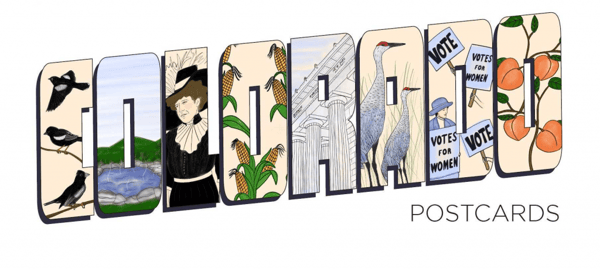Discovering the latest news and music you love is now easier than ever. If you own a smart speaker, you can tune into CPR’s news and music with a simple voice command.
To hear a live stream of CPR News, CPR Classical or Indie 102.3, use these commands:
"Play CPR News" to hear CPR News.
"Play CPR Classical" to hear CPR Classical.
"Play Indie One-Oh-Two-Three" to hear Indie 102.3. If that doesn't work, you could also try "Play KVOQ."
Note: If those commands don't work, you can try "Play CPR News on TuneIn" or "Play CPR Classical on TuneIn." If you are using a Homepod or Siri, you could try "Play CPR News on the radio."
Get the Latest Newscast from Colorado Public Radio: A NewsFlash Briefing is also available for any Amazon-enabled or Google Home Assistant smart speaker. Note that the feed is updated from 6 a.m. - 7 p.m. Mountain Standard Time.
For Amazon Users:
Log into your Alexa Dashboard via the web or your mobile device. Search for CPR News in the "Alexa Skills Section" then Enable the skill. In your Alexa app, click on "Skills & Games" from the menu, search for CPR News, and then tap "Enable. "

With your CPR Newscast Flash Briefing skill now enabled, it's ready to use!
You can now ask Alexa: "Hey Alexa, what's in the news?" and "Hey Alexa, what's my Flash Briefing?" or "Alexa, what's the latest news?" and your Amazon Echo will play CPR's latest newscast.
For Google Home Users:
Set up your Google Home Assistant through Google's App, available on Android and iPhone devices.
Search for "Ask About News Stories" and look for the "Manage News Sources" button
Scroll down the list of news sources, and find the CPR News Logo. Enable it by checking the box.
When you head back to your News homescreen, you'll see Colorado Public Radio NewsFlash Briefing has been added!
You're now able to access the latest from CPR News on your smart speaker! Just ask your smart speaker, "Hey Google, what's the latest news?" or "Hey Google, what's my Flash Briefing?"